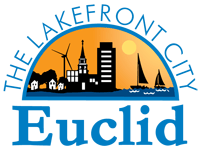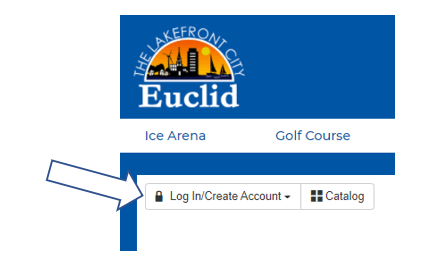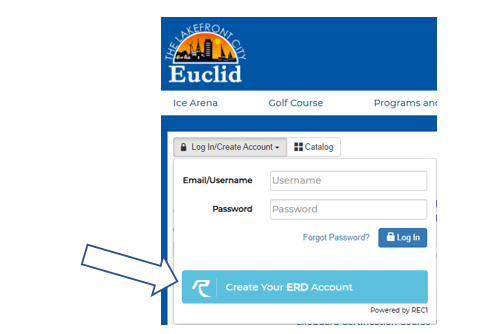Here's How To Get Started
Programs/Registration Forms Menu
Recreation Menu
First time registering for a program or buying a membership online? Follow These Steps:
- Start by going to CityOfEuclid.com
- On the upper left side of the page, Click Recreation.
- On the right side under Recreation Menu, Click Programs/Registration.
- In the center, Click Register for Programs and Purchase Memberships HERE.
- Next, in the upper left corner, Click the Log In/Create Account button.
- If you have made an account, enter your email and password to log in.
- If you have not made an account with the Euclid Recreation Department, Click Create Your ERD Account.
- Next, enter an adult as the primary account holder.
- Then, add all other family in the same household.
- Finally, you can browse the Catalog for all Programs and Memberships
If you have any questions, feel free to contact us at 216-289-8114